To display images in forum post you need to first upload them to an ODGW Gallery Album. You can create a personal album under the Members Albums.
Once the images have been uploaded then you can "link" then to your post and they will display.
Choose the My Media button in the new post
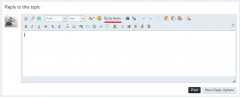
Choose the Gallery Images option in the left panel

Click on the images that you want in the post to display. Then click on "Finish"
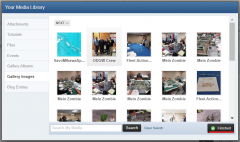
A link will display in the post. Once you click on the "Post" button the link will disappear and the image will display.

Finished post

Once the images have been uploaded then you can "link" then to your post and they will display.
Choose the My Media button in the new post
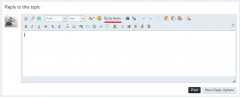
Choose the Gallery Images option in the left panel

Click on the images that you want in the post to display. Then click on "Finish"
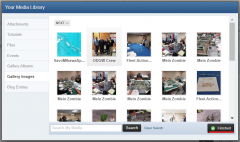
A link will display in the post. Once you click on the "Post" button the link will disappear and the image will display.

Finished post

- W. Clark likes this










